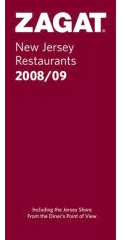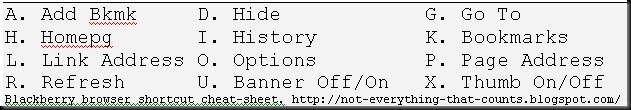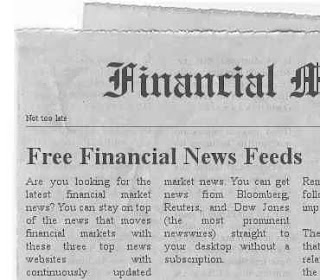Did you know that you can find educational software for kids costing as little as $1 per CD? Check out these websites with great deals on children's learning programs to help your child improve skills in reading, spelling, mathematics, science, history and more.
Did you know that you can find educational software for kids costing as little as $1 per CD? Check out these websites with great deals on children's learning programs to help your child improve skills in reading, spelling, mathematics, science, history and more.
These online stores have steep discounts on kid's software, because they often sell older versions of popular kids programs (often not compatible with Windows Vista or XP). Also, most programs come in a jewel case or paper sleeve instead of the original packaging to save on shipping costs.
For reviews of children's software, kid's software guides, and general advice to help you find the right learning software for your child, here are some helpful websites: Cyber Reviews Educational Software Reviews, Kaboose Computer Game Reviews, Super Kids Educational Software Reviews, Discovery Channel's Best Educational Software Reviews, and Learning Village's Guide to First Class Educational Software.
Cyber City Software - Educational Programs ($3.99 or less)
CyberCity Software offers children's educational software titles for $3.99 or less including Oregon Trail, Millie's Math House, Reader Rabbit, ClueFinders, and Carmen SanDiego. Ground shipping is a flat $3.99 fee.
Planet CD-Rom.com - Educational Software ($5.50 to $6.50)
 Planet CD-Rom charges $5.49 to $6.49 shipping for each CD (which includes shipping). They have a huge selection of programs to teach kids from kindergarten through high school. Kid's titles include Arthur, Blue's Clues, Caillou, Reader Rabbit, Schoolhouse Rock, DK, JumpStart, and more. Use PlanetCDRom coupon code FCD10 to save 10% on your software order.
Planet CD-Rom charges $5.49 to $6.49 shipping for each CD (which includes shipping). They have a huge selection of programs to teach kids from kindergarten through high school. Kid's titles include Arthur, Blue's Clues, Caillou, Reader Rabbit, Schoolhouse Rock, DK, JumpStart, and more. Use PlanetCDRom coupon code FCD10 to save 10% on your software order.
5 Dollar Software - Kids and Educational CD's (Most $5 or $10)
 5 Dollar Software educational titles are mostly priced from $5 to $10 (some CD's are $2 and some are $20). Shipping is a flat rate of $3.99. Educational software titles include Sesame Street, Curious George, Jay Jay the Jet Plane, Disney, Rainbow Fish and Madeleine, and more.
5 Dollar Software educational titles are mostly priced from $5 to $10 (some CD's are $2 and some are $20). Shipping is a flat rate of $3.99. Educational software titles include Sesame Street, Curious George, Jay Jay the Jet Plane, Disney, Rainbow Fish and Madeleine, and more.