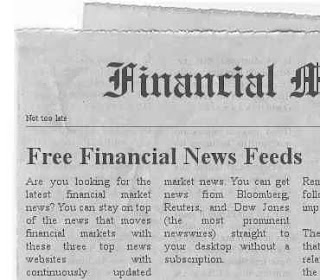SEO + baby name = success !!!
Why, you might ask, should I use
SEO tools (search engine optimization tools) to choose the
perfect baby name? Usually, baby names are chosen from a baby names book or are personal favorites or names of relatives.
Will SEO help my child have a brighter future?Well, in the same way that
SEO helps great web content get the attention it deserves, an
SEO'd baby name could help your child:
- Get picked first in playground games
- Always remembered for birthday party invitations
- Attract votes for class president
- Be remembered at parties
And, these are just a few of the many benefits! Sound incredible? It is!
Keyword Use in H1 Tag and Keyword Use in Bold/Strong TagsAlright, now I see how an SEO'd baby name is a golden opportunity for my bundle of joy. What do I need to do next? SEOmoz.org lists the most essential factors to optimize a web page for search engine placement. The SEO'd baby name method adapts these in a technique so advanced, it's actually simple.
Take the 2 Easy Steps to an SEO'd baby name
- Keyword use in title tag and Keyword use in body text.
Based on this principle, it might seem like the obvious name choice then would be, for example, something like: "Steve Steve Steve." But, remember that your baby usually has the same last name as you. So, start with your last name and work from there.
You might still be tempted to use the same first and last name. Don't do it! That is keyword stuffing! Instead, use variations on your last name, so if your last name is Samuelson, you might name your
It's a piece of cake to find the right variations on your last name using keyword suggestion tools like Google Adwords Keyword Suggestions or Dependency-based Word Similarity. Then, use these suggestions to build your babies first and middle names.
Important: Middle names are a must! Don't give up the opportunity to add more content to your little one's moniker. If you have the last name of Johnson, and using these tools, you might select the wonderful name: John Johnny Johnson.
At present, the use of bold, italic, and html tags in personal names is uncommon ... but, get ahead of the curve and reap the benefits.
So, John Johnny Johnson would become (b John /b) (i Johnny /i) Johnson.
To be even more innovative, let your newborn's last name be anchor text and link back to your baby boy or baby girl's website. An ultramodern name like that is sure to be in vogue.
That's it. Fill out the birth certificate with your flawless new baby name; it's a one of a kind gift to your child. Now, you can rest easy knowing that you have selected the optimized SEO'd name for your child and given your tyke the keys to the doors of success.